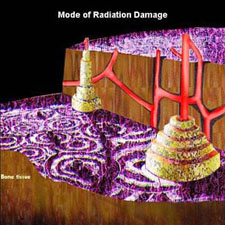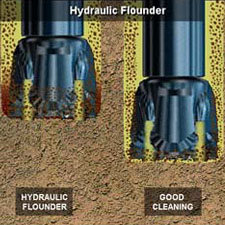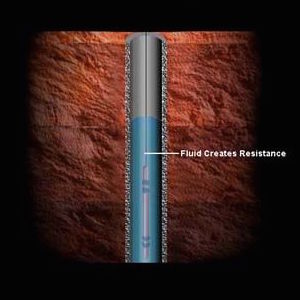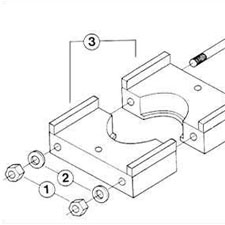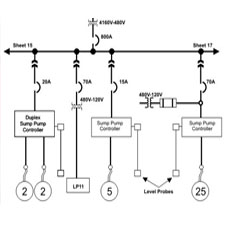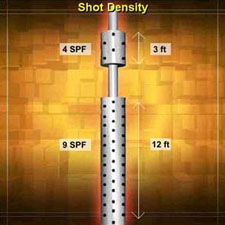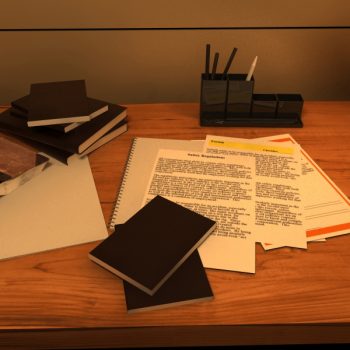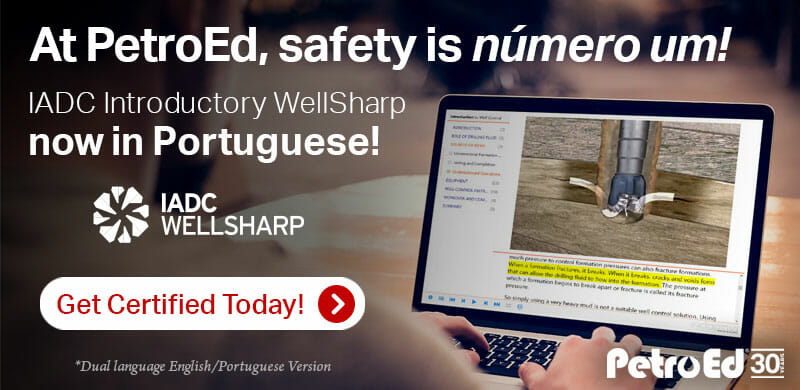Subtotal: $0.00
Multimeters
Course Overview
This course consists of five modules designed to provide training for persons working with electrical or electronic test equipment. These lessons demonstrate and explain how to use both a digital and an analog multimeter. During these lessons, voltage, resistance, current, capacitance, and frequency are measured. The final lesson also describes some of the more common features of a digital multimeter.
Course Objectives
- Identify and describe the display area of a digital multimeter.
- Identify and describe the function switch on a digital multimeter.
- Identify and describe the leads/jacks on a digital multimeter.
- Adjust the mechanical zero of an analog multimeter.
- Interpret a reading on the voltage scale of an analog multimeter.
- Interpret a reading on the resistance scale of an analog multimeter.
- Given an expected measurement, set the function and range switches of an analog multimeter.
- Adjust the zero on the ohms scale of an analog multimeter.
- Identify the steps in inspecting a multimeter.
- List the steps you should take before using a multimeter.
- Define continuity and perform a continuity check.
- Use a multimeter to measure resistance.
- Measure AC voltage using a multimeter.
- Measure DC voltage using a multimeter.
- Use a multimeter to measure current.
- Use a multimeter to measure frequency.
- Use a multimeter to measure capacitance.
- Describe and use the hold button on a digital multimeter.
- Describe and use the relative button on a digital multimeter.
- Describe and use the range button on a digital multimeter.
- Describe and use the min/max button on a digital multimeter.
- Explain when the shift button is used.
Included Modules
- Digital Multimeters: This is the first lesson in the Multimeters Course. The lesson presents the types of multimeters. The lesson describes the display area, function switch, and leads and jacks on a digital multimeter.
- Analog Multimeters: This is the second lesson in the Multimeters Course. This lesson demonstrates various aspects of an analog multimeter, including how to adjust mechanical zero, how to interpret a reading on the voltage and resistance scales, and how to set the function and range switches.
- Multimeter Selection and Inspection: This is the third lesson in the Multimeters Course. This lesson trains the learner in the inspection of a multimeter, the steps that should be taken before using a multimeter, and how to perform a continuity check.
- Using Multimeters: This is the fourth lesson in the Multimeters Course. This lesson trains the learner to use a multimeter to measure resistance, AC voltage, DC voltage, current, frequency, and capacitance.
- Advanced Features of Digital Multimeters: The final lesson in the Multimeters Course, this lesson instructs the participant in the use of the advanced features of digital multimeters.